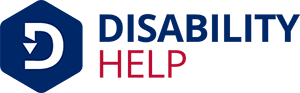Let's explore how we can apply for the Amazon Prime Disability Discount online. We'll start by setting up an Amazon account, which is essential for accessing the discount application. Once we're logged in, we'll navigate through the application process, ensuring we meet all eligibility criteria and have the necessary documentation ready. There's a lot to cover to successfully secure the discount, so let's get started on this journey together.
Key Takeaways
- Create an Amazon account if you don't already have one.
- Gather necessary documents, such as a benefits award letter and valid photo ID.
- Log into your Amazon account and access the application form.
- Complete the form with accurate personal details and upload the required documentation.
- Submit the application and monitor your email for confirmation and status updates.
Understanding the Amazon Prime Disability Discount
While many of us are familiar with Amazon Prime's array of benefits, not everyone knows about the Amazon Prime Disability Discount. This discount offers a reduced membership rate, making Prime more accessible to those with disabilities.
We all know how valuable Prime can be, with its fast shipping, exclusive deals, and streaming services. The discount guarantees more people can enjoy these perks without straining their finances.
Understanding this discount involves recognizing its purpose: to provide equitable access to Prime's vast offerings. By reducing financial barriers, Amazon aims to include everyone in their service ecosystem.
It's a thoughtful initiative that reflects a commitment to inclusivity. Guiding the online application might seem intimidating, but rest assured, we'll direct you through each step. It's simpler than it seems!
Eligibility Requirements for the Discount

To qualify for the Amazon Prime Disability Discount, we need to meet certain eligibility criteria.
First, we must be current recipients of government assistance programs. These programs typically include Supplemental Security Income (SSI) or Social Security Disability Insurance (SSDI)A U.S. government program that provides financial assistance to individuals who are unable to work d.... It's important that our benefits are active and verifiable.
Next, let's verify our Amazon account is in good standingThe legal right to bring a lawsuit, which requires that the individual bringing the suit has a direc... and has a valid payment method linked to it. Without these, we won't be able to apply for the discount.
Additionally, we should live in a region where Amazon Prime services are offered. This verifies that we can enjoy all the benefits once we're approved.
Documents Needed for the Application
When applying for the Amazon Prime Disability Discount, a few vital documents are necessary to streamline the process.
Let's gather everything we need to make this as smooth as possible. First, we'll need proof of receiving government assistance. Common examples include a benefits award letter or a statement from programs like Supplemental Security Income (SSI) or Social Security Disability InsuranceA form of insurance that provides income to individuals who are unable to work due to a disability. (SSDI).
It's essential that these documents are recent and clearly display our name and address. Additionally, we should have a valid photo ID ready, like a driver's license or state-issued ID card. This helps Amazon verify our identity.
Steps to Create an Amazon Account
Creating an Amazon account is a straightforward process that sets the stage for accessing a wide array of services, including the Prime Disability Discount.
First, we'll head to the Amazon website and click on "Accounts & Lists" at the top right corner. Then, we'll select "Start here" under the sign-in prompt.
We'll fill out the registration form with our name, email address, and a secure password. After clicking "Create your Amazon account," we'll receive a verification email.
Let's open it and click the link to confirm our email address. Now, our account is ready to use.
With it, we can explore Amazon's offerings and begin the process of applying for the Prime Disability Discount. It's that simple!
Navigating to the Discount Application Page

Let's start by finding the Amazon Prime website to begin the discount application process.
Once we're there, we need to locate the specific section for discounts, including the one for disabilities.
With a few clicks, we'll access the application form to enter our details.
Finding Amazon Prime Website
Finding your way to the Amazon Prime discount application page might seem intimidating, but it's quite straightforward once you know the steps.
First, let's open our web browser and head over to the Amazon homepage by typing "amazon.com" into the address bar.
Once we're on the site, we should locate the search bar at the top of the page. Here, we can type in "Amazon Prime discount" to help us find the relevant section.
After hitting enter, several options will appear, but we need to focus on selecting the official Amazon Prime page.
This should take us to a dedicated area within Amazon's website that provides various membership details. By clicking on this, we'll be one step closer to accessing the discount we need.
Accessing Discount Application Form
Once we've navigated to the Amazon Prime page, our next step is to access the discount application form.
Here's how we do it efficiently: First, look for the "Programs and Features" section. It's typically located within the main menu or at the bottom of the page.
Once there, find the link labeled "Discounted Prime Membership." Clicking this link takes us to the application page specifically for those seeking the disability discount.
On this page, we'll need to gather a few key pieces of information. Be ready with proof of your eligibility, such as documentation from a government assistance program.
You'll also find instructions detailing what types of documents are acceptable. Following these steps guarantees we smoothly proceed through the application process.
Completing the Online Application Form
Maneuvering the online application form for an Amazon Prime Disability Discount is a straightforward process that requires a few essential steps.
First, we'll need to log into our Amazon account. Once signed in, let's navigate to the application form using the link provided on Amazon's website.
As we begin filling out the form, it's vital to provide accurate personal details, including our full name and email address associated with our Amazon account.
The form will also ask us to indicate our eligibility for the discount, so we should carefully select the appropriate options that match our situation.
Let's double-check each entry to confirm the information is correct. Completing this part smoothly sets us up for the next steps in the application process.
Submitting Required Documentation
Before we can enjoy the benefits of the Amazon Prime Disability Discount, we must submit the necessary documentation to verify our eligibility.
Let's make certain we've got everything covered to streamline the process. Here's what we need to gather:
- Proof of Government Assistance: This could be a benefits letter or a similar official document.
- Personal Identification: A government-issued ID, such as a driver's license or passport, to confirm our identity.
- Amazon Account Information: Confirm our Amazon account details are up-to-date and ready for submission.
- Completed Application Form: Double-check that all information entered is accurate and complete.
Once we've compiled these documents, we'll upload them to the designated portal.
This guarantees our application is processed smoothly and promptly.
Checking Your Application Status and Activation

Let's keep track of our application status to guarantee everything's on the right path.
We'll need to confirm that our eligibility documentation is complete and has been received.
Once approved, we can activate our Prime membership and start enjoying the benefits.
Monitor Application Progress
Once you've submitted your application for the Amazon Prime Disability Discount, it's important to keep track of its status to guarantee a smooth activation process.
Let's make sure everything's on the right track by doing the following:
- Check Your Email: Amazon usually sends updates via email. Keep an eye out for any messages regarding your application status.
- Visit Your Amazon Account: Log in to your Amazon account and navigate to the Prime membership section to see any updates or changes.
- Contact Customer Support: If you haven't received any updates, reach out to Amazon's customer service for clarification.
- Set Reminders: Schedule reminders to periodically check your status, ensuring you don't miss any important updates.
Confirm Eligibility Documentation
Although you've submitted your application, confirming your eligibility documentation is essential to finalize your Amazon Prime Disability Discount activation.
Let's verify everything is in order. First, double-check your email for any correspondence from Amazon requesting additional information. They might need more details to verify your eligibility.
If you haven't received any communication, log into your Amazon account and navigate to the application status section. Here, you can track progress and see if any documents need resubmission.
Keep in mind, it might take a little time for Amazon to process everything, but staying proactive verifies a smoother experience.
If you encounter issues or need clarification, Amazon's customer service is ready to assist. We're in this together to streamline your discount activation.
Activate Prime Membership
Now that we've guaranteed all your documentation is in order, it's time to focus on activating your Prime Membership.
Follow these steps to check your application status and complete the activation:
- Log in to your Amazon account: Use the same credentials you used during the application process.
- Navigate to "Your Account": Find this option at the top right corner of the page.
- Check Application Status: Look for notifications or messages regarding your Prime Disability Discount application.
- Activate Prime Membership: Once approved, follow the provided instructions to activate your membership.
Conclusion
To summarize, we've walked you through the process of applying for the Amazon Prime Disability Discount online. By following these steps, you'll guarantee a smooth application experience. Remember to gather your necessary documents, create an Amazon account, and fill out the application form carefully. Once you've submitted everything, keep an eye on your application status. We're confident that with these tips, you'll soon enjoy the benefits of Amazon Prime at a discounted rate. Happy shopping!